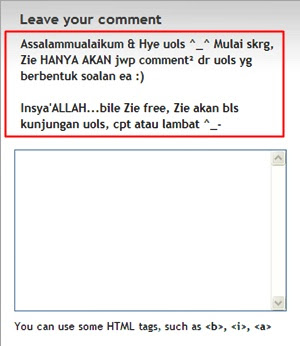
Semalam ptg, Chu tanye camne nk buat message kat komen box header yg mcm zie petak merahkan tuh. Nasib baik xde play with coding sgt...hehe. Sbb ianya kat setting comment je :P
...so here's the tutorial, future SIL :)
1) Pergi ke Dashboard
2) Click Setting
3) click Comments pastuh scroll bawah
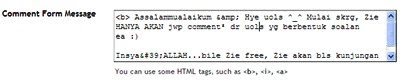
carik section yg bertulis "COMMENT FORM MESSAGE". Once jumpe, tulis je pape message yg uols nk kat dlm petak kosong tuh yek. mcm tu je ^_^ Pastuh SAVE.
Selamat Mencuba :)
Redbloodsnow Copyright©
 <--- Nanged it if u like. Thanx :)
<--- Nanged it if u like. Thanx :)
![Zie Madini's Territory [[Personal Blog]]](https://blogger.googleusercontent.com/img/b/R29vZ2xl/AVvXsEiKt1AOThqU9Tj4LYgtity4fUnqvOg6eOefnGtElTg_WuV1G9IS_iItkfd0_PVzbuLkT_Y3VuF629ab3s1sJp3VWV1xyJ5dMvBGKgDivsbx8UAiofmSBWjnVwKOBlnNkfJ64ki732z1rICZ/s1600/SMOKE+EFFECT.jpg)
5 comments:
ooo.yg ini :)
ehe..thx yang!mun weekend mek free lak lepak umah ktk k.lebiu!
owh.. yg tu.. heheh.. ;D
aku ada gak nak wat benda ni yunk tapi tak terbuat2 lagi hehe thanks yunk!
thanks..bgs la bnyk tutorial..suke suke..hehe..cantik blog awk =)
Post a Comment