
This tutorial Zie dedicated it utk -->> CHU. Memandangkan chu rasanya lambat lg kot nk nuntut ilmu secara live² dari sifu die nih (hehe), so...nih, zie berbaik ati kasi tutorial nih utk die :) Tutorial camne nk buat moderation & pop-out window comment :)
Lets follow the steps ^_^
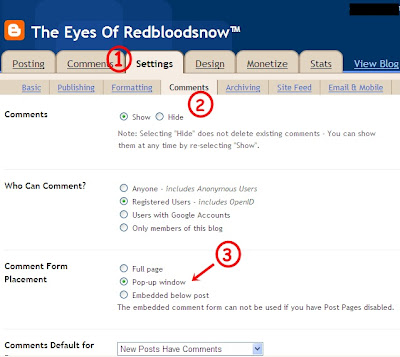
1) Kat DASHBOARD, Click -->> SETTING
2) Pastuh click COMMENTS
3) Cari section Comment Form Placement, tick kan POP-OUT WINDOW
Bile sume tuh dah done. then ko scroll bawahhhhhhhhh, sampai lah ko jumpe section yg bawah nih :-
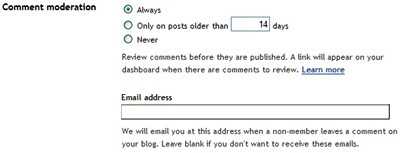
Haaa...kat ctue ko tickkan ALWAYS. Kat petak email tuh lak...if ko nak comments nitification, ko letak je mane² email yg ko nk notification di hantar :) Pastuh SAVE ^_^
See...senang kan. Good Luck, CHU! ^_^
Redbloodsnow Copyright©
 <--- Nanged it if u like. Thanx :)
<--- Nanged it if u like. Thanx :)
![Zie Madini's Territory [[Personal Blog]]](https://blogger.googleusercontent.com/img/b/R29vZ2xl/AVvXsEiKt1AOThqU9Tj4LYgtity4fUnqvOg6eOefnGtElTg_WuV1G9IS_iItkfd0_PVzbuLkT_Y3VuF629ab3s1sJp3VWV1xyJ5dMvBGKgDivsbx8UAiofmSBWjnVwKOBlnNkfJ64ki732z1rICZ/s1600/SMOKE+EFFECT.jpg)
9 comments:
tutorial ni untuk pop up window eh,tapi xpernah kita buat.apa kegunaan pop up window ni.
Najib
-->> kegunaan pop up window adalah utk senang kwn blog mengomen entries kte :)
mek dah try!tq dear..lebiu!!;-*
gud luck2. .
lame2 pandai la tue . .
sikit2 lame2 jadi bukit. .
ooo..yg ni akak taw..yg ni akk tk fenin..hehe :)
aku dulu tak wat mpderation. aku ingat tak best. rupanya best gilakkk hehe
wish me luck guyz...ehe..salam
waaa... maksih banyak2 kak zie for tutorial, lamak2 tok kmk sik tauk aieee...
duhal tek cam ya.. :D
kmk dah tukar terus setting ya..lak mintak ajar ktk gik ahhhh
Akak..ada orang request tuto ni..fiq nak buat..nanti fiq credit kan akak ea.. ;)
Post a Comment