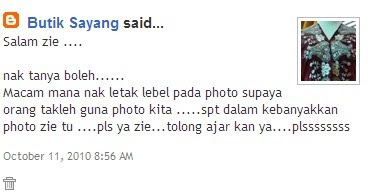
Tutorial nih requested by BUTIK SAYANG . Dia nak Zie ajarkan die wat watermark yg ala² mcm zie nyer. Pssstt...Zie hanye tahu wat yg simple² je taw.
...kalau yg ade gambo². Serahkan pd pakar graphic...hehe :P So nih die tutorialnya ek :)

First of all, u must have an editing software. Doesn't matter lah softwarer photoscape ke or photoshop. Janji it was an editing software. Mcm zie, Zie gune PhotoScape.
...mmandangkan tutorial nih in photoscape, pd yg x tu if nk download. Click aje link -->> NIH!
Once dh ade Photoscape, ko open it n click kat icon EDIT :)

Once ko click kat Icon EDIT, ko pilih lah which picture ko nk watermarkkan tuh. Then...click icon T tuh. T itu utk TEXT ea.
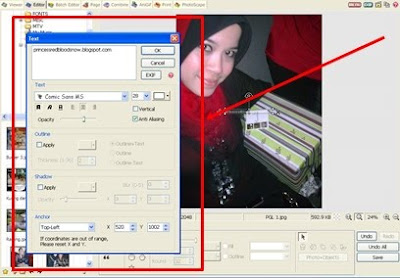
Once ko click icon T, it will pops-out a small editing box mcm Zie petakkan tuh. Haaa kat ctue ko pilih la ape jenis ayat ko nk gune ek :) Pastuh click aje ok.
...so menjadi lah pic ko di watermarkan..hehehe. So BUTIK SAYANG, Zie harap tutorial ringkas nih membantu akak a lil bit...
^_- winksss...xoxo
Redbloodsnow Copyright©
 <--- Nanged it if u like. Thanx :)
<--- Nanged it if u like. Thanx :)
![Zie Madini's Territory [[Personal Blog]]](https://blogger.googleusercontent.com/img/b/R29vZ2xl/AVvXsEiKt1AOThqU9Tj4LYgtity4fUnqvOg6eOefnGtElTg_WuV1G9IS_iItkfd0_PVzbuLkT_Y3VuF629ab3s1sJp3VWV1xyJ5dMvBGKgDivsbx8UAiofmSBWjnVwKOBlnNkfJ64ki732z1rICZ/s1600/SMOKE+EFFECT.jpg)
9 comments:
yong pon xtaw air tu.skg da mahir..hahha~
Thanks Zie..Akak tumpang sekaki..Hehehehe~
dlu akk pn tk tau gak..tp guna photoscape ni simple je kan :)
hehe..
bagus zie.. bantu membantu amalan yg baik tapi akak ni tok leh jd cikgu sbb sokmo tak reti nak explain.. kalo dok sbelah blh la nak ajarkan.. tu yg akak ni tak pernah wat tutorial.. hhuhu
i'm trying
terer eh...hehehe...kmk nang malaslah nak berwatermark, sebab tauk pic sikkan ada orang pakey...hahaha
aku guna benda ni pon sebab ko gtau gak yunk :D
hi..
gud info..akak mmg cri cmne nkwt watermark nie..at lst jmpe kt blog z....die linkkn..
thnks..btw, slm kenal...
Nak try wat jugak la...thanks for info Zie...;)
Post a Comment